In the dynamic and rapidly expanding realm of online commerce, prioritizing the protection and integrity of your WordPress website is of utmost importance.
With countless hours of hard work invested in crafting your digital presence, the last thing you want is to lose it all due to an unexpected mishap.
Backing up your WordPress website is like having an insurance policy for your digital empire. It guarantees that your hard work and valuable content remain safe and sound.
That’s where backup plugins for WordPress come to the rescue. In this blog, we’ll explore the top backup plugins for WordPress. These WordPress plugins will not only safeguard your website but also give your SEO efforts a significant boost. Let’s dive in!
1. UpdraftPlus WordPress Backup Plugin

UpdraftPlus is a versatile WordPress backup plugin that appeals to a broad audience of website owners, from beginners to advanced users. Its importance lies in the ease of scheduling and automating backups, ensuring your website’s security without needing constant manual intervention.
This backup plugin for WordPress caters to those who value simplicity and efficiency in their backup processes while maintaining SEO prowess. UpdraftPlus provides you with peace of mind and boosts your site’s SEO by ensuring it’s always available for search engines to crawl.
Key Features:
- Automatic Backups: Schedule backups as frequently as you desire, ensuring your data is consistently protected.
- Cloud Storage Integration: Seamlessly store your backups on trusted platforms like Google Drive, Dropbox, and Amazon S3.
- One-Click Restore: Instantly recover your site to a previous state in case of an emergency.
- Migrating and Cloning: Simplify the process of moving your website to a new host or domain.
- Multisite Compatibility: Ideal for those managing multiple WordPress sites.
2. iThemes BackupBuddy: Backup Plugin for WordPress

iThemes BackupBuddy is a robust backup solution designed for website owners who prioritize security and reliability.
It’s not just a backup plugin; it’s a full-fledged security system that keeps malware at bay. This makes it ideal for those who consider website security a top priority and understand the significant role it plays in SEO rankings.
Whether you’re a professional developer or a business owner, BackupBuddy is a trusted choice. iThemes BackupBuddy offers a comprehensive package for safeguarding your website and ensuring its SEO performance is consistently high.
Key Features:
- Complete Backup Solutions: Backup not only your entire website but also your WordPress database and files.
- Stash Live: A real-time WordPress backup service for uninterrupted site functionality.
- Malware Scan: Keep your site free from malicious software that can harm your SEO.
- Scheduled Backups: Automate backups to ensure you never lose valuable data.
- Instant Email Notifications: Get alerted when a backup is complete or if an issue arises.
3. MyThemeShop – My WP Backup Pro

My WP Backup Pro is a user-friendly yet powerful WP backup plugin. My WP Backup Pro is a user-friendly backup plugin tailored for those who prefer a straightforward approach to website backups.
Its quick setup and intuitive interface make it a favorite among beginners and those who are new to WordPress. The importance of this backup Plugin for WordPress lies in its accessibility, making website backup and SEO management accessible to a broader audience.
If you’re looking for an entry-level solution without compromising security, My WP Backup Pro is a perfect match.
Key Features:
- Easy Setup: Install and configure the plugin in minutes, even if you need to be tech-savvy.
- Complete Backup: This plugin backs everything – from your database to themes, plugins, and media files.
- Cloud Integration: Store your backups safely in Google Drive, Dropbox, or even via email.
- Scheduled Backups: Automate backups to protect your website without lifting a finger.
- Migration Tools: Easily move your website to a new location with this plugin’s migration features.
4. BackWPup: Backup Plugin for WordPress
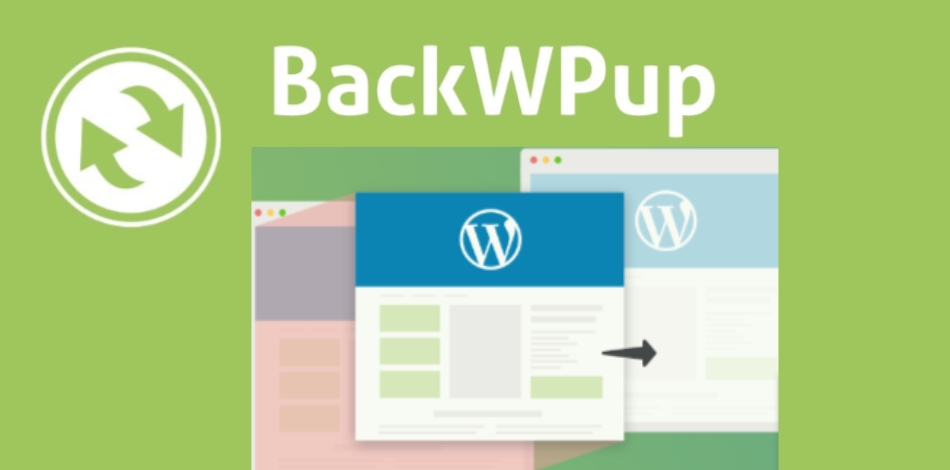
BackWPup is one of the best WordPress backup plugins that offer a wide range of features, making it an excellent choice for budget-conscious website owners who want to back up their WP sites.
With over 600,000 active installations and a 4.3-star rating, it’s a solid option for securing your website’s data.
Key Features:
- Versatile Backup: BackWPup enables you to back up your website to multiple destinations, such as Dropbox, Amazon S3, and more.
- Flexible Scheduling: Customize backup schedules to fit your needs, ensuring regular updates of your website’s data.
- Database Optimization: Keep your website running smoothly with automatic database optimization.
- Multisite Support: If you run a WordPress multisite network, BackWPup covers you.
5. Duplicator – WordPress Migration and Backup Plugin
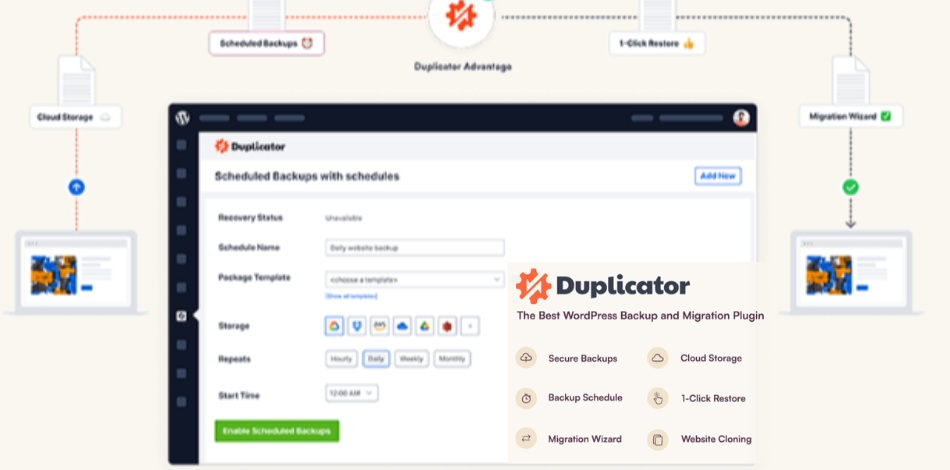
Duplicator excels in both backup and migration scenarios. It’s an ideal choice if you’re looking to move your WordPress site or maintain a reliable backup system.
With over 1 million active installations and a strong community of users, Duplicator is a WordPress database backup plugin you can trust.
Key Features:
- Backup and Migration: Duplicator allows you to create backups and move your site to a new host or domain with ease.
- Zero Downtime: Perform site migrations without causing any downtime for your visitors.
- Schedule Backups: Automate the backup process to ensure regular data protection.
- Installer and Package Creator: Create packages that contain all your site’s files, including themes, plugins, and content.
- Premium Version Available: The premium version offers additional features, including cloud storage options and dedicated support.
Conclusion
In the dynamic and sometimes unpredictable digital landscape, having a reliable backup plugin for your WordPress website is necessary. The top WordPress backup plugins we’ve discussed all offer essential features to keep your data safe and sound.
Consider your specific needs, such as the size of your website, your budget, and your technical expertise, when choosing the right plugin for you.
Take your time with disaster strikes; protect your website today with one of these top-notch WordPress backup plugins. Your data’s security and your business’s future may depend on it.
So, backup your WordPress website and install the plugin that suits your needs, schedule regular backups, and enjoy the peace of mind of knowing your website is well-guarded.




